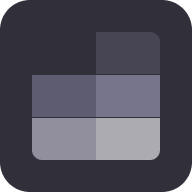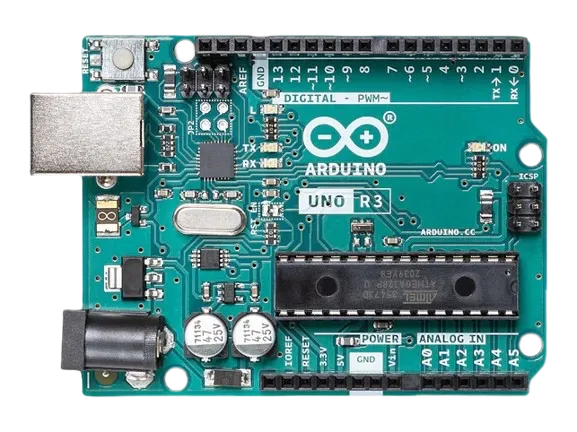The Arduino Uno is one of the most popular microcontroller boards from Arduino, suitable for beginners to advanced users. It comes with 14 digital I/O pins (6 of which can be used as PWM outputs), 6 analog inputs, a 16 MHz quartz crystal, and USB connection for programming.
Pinout Table
| Pin Number | Name | Function | I/O | Voltage Level | Notes |
|---|---|---|---|---|---|
| 0 | D0 | Serial RX (D0) | Input | 5V TTL | |
| 1 | D1 | Serial TX (D1) | Output | 5V TTL | |
| 2 | D2 | Interrupt | I/O | 5V TTL | External Interrupt 0 (INT0) |
| 3 | D3 | Interrupt | I/O | 5V TTL | External Interrupt 1 (INT1) |
| 4 | D4 | - | Output | 5V TTL | |
| 5 | D5 | PWM (AnalogWrite) | Output | 5V TTL | |
| 6 | D6 | PWM (AnalogWrite) | Output | 5V TTL | |
| 7 | D7 | Digital | I/O | 5V TTL | |
| 8 | D8 | Digital | I/O | 5V TTL | |
| 9 | D9 | PWM (AnalogWrite) | Output | 5V TTL | |
| 10 | D10 | PWM (AnalogWrite) | Output | 5V TTL | SPI SS (Slave Select) |
| 11 | D11 | PWM (AnalogWrite) | Output | 5V TTL | SPI MOSI (Master Out) |
| 12 | D12 | Digital | I/O | 5V TTL | SPI MISO (Master In) |
| 13 | D13 | Digital | I/O | 5V TTL | SPI SCK (Serial Clock) |
| 14 | A0 | Analog Input | Input | 5V | |
| 15 | A1 | Analog Input | Input | 5V | |
| 16 | A2 | Analog Input | Input | 5V | |
| 17 | A3 | Analog Input | Input | 5V | |
| 18 | A4 | Analog Input | Input | 5V | SDA (I2C Data) |
| 19 | A5 | Analog Input | Input | 5V | SCL (I2C Clock) |
| 20 | A6 | Analog Input | Input | 5V | |
| 21 | A7 | Analog Input | Input | 5V | |
| 22 | A8 | Analog Input | Input | 5V | |
| 23 | A9 | Analog Input | Input | 5V | |
| 24 | A10 | Analog Input | Input | 5V | |
| 25 | A11 | Analog Input | Input | 5V | |
| 26 | A12 | Analog Input | Input | 5V | |
| 27 | A13 | Analog Input | Input | 5V | |
| 28 | A14 | Analog Input | Input | 5V | |
| 29 | A15 | Analog Input | Input | 5V | |
| 30 | RESET | Reset | Input | 5V TTL |
Pinout Diagram
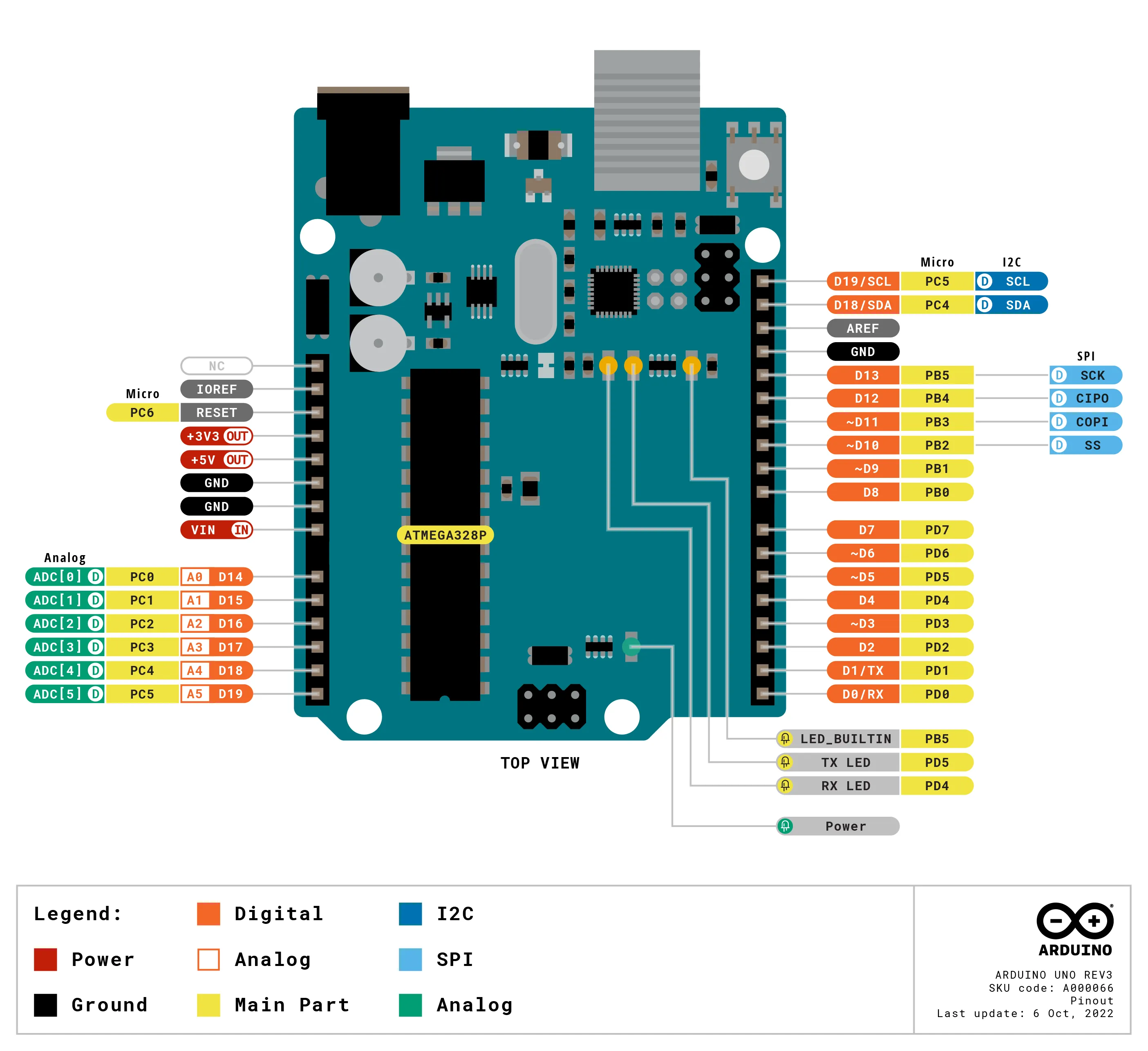
Key Features
- 14 Digital input/output pins for versatile connectivity with external devices.
- 6 Analog input pins for reading analog sensors and signals.
- 6 PWM (Pulse-Width Modulation) pins for precise control of analog-like outputs.
- Atmega328P microcontroller with 16 MHz clock for fast processing.
- USB interface for easy programming and communication.
- I2C and SPI communication interfaces for connecting with other devices.
- 32 KB Flash memory for storing program code.
- 2 KB SRAM for storing runtime data.
- 1 KB EEPROM for non-volatile data storage.
- 5V operating voltage.
Usage Scenarios
The Arduino Uno R3 is well-suited for a wide range of electronics projects and educational purposes:
- Prototyping and experimenting with electronics and microcontrollers.
- Creating interactive projects that involve sensors, actuators, and displays.
- Learning about programming, electronics, and physical computing.
- Developing IoT (Internet of Things) applications with external sensors and communication modules.
- Building robots and automation systems with sensor inputs and motor outputs.
Safety Precautions
- Ensure that the power supply voltage does not exceed 5V to prevent damage to the board.
- Handle sensitive electronic components with proper ESD (Electrostatic Discharge) precautions.
- Disconnect power before making connections or modifications to the circuit.
- Be cautious when working with high currents, and avoid short circuits.
- Store and use the board in a clean and dry environment to prevent damage.